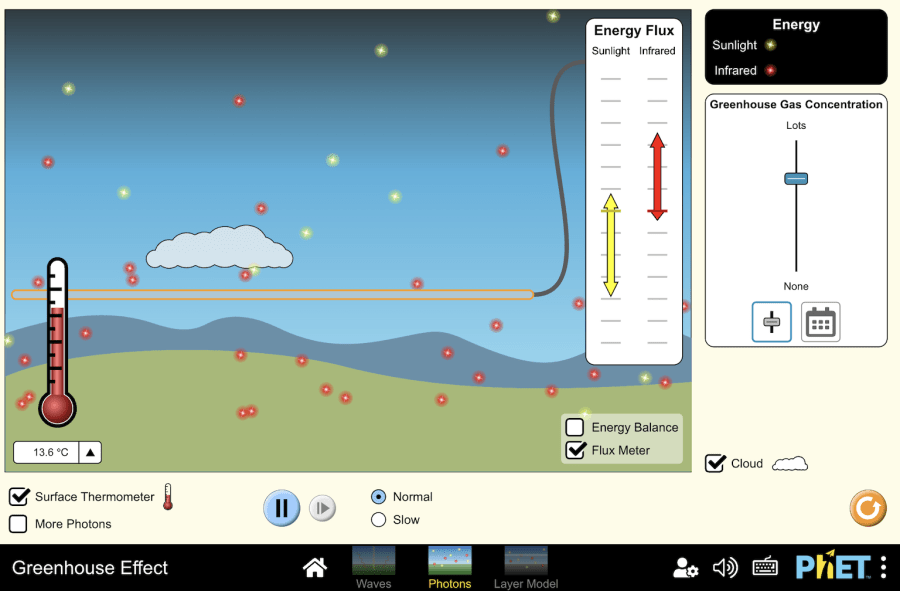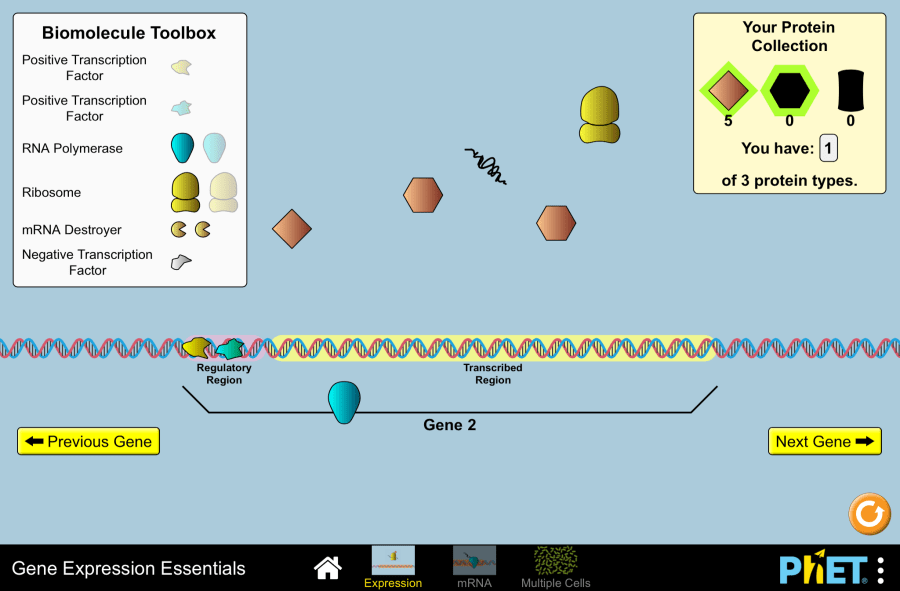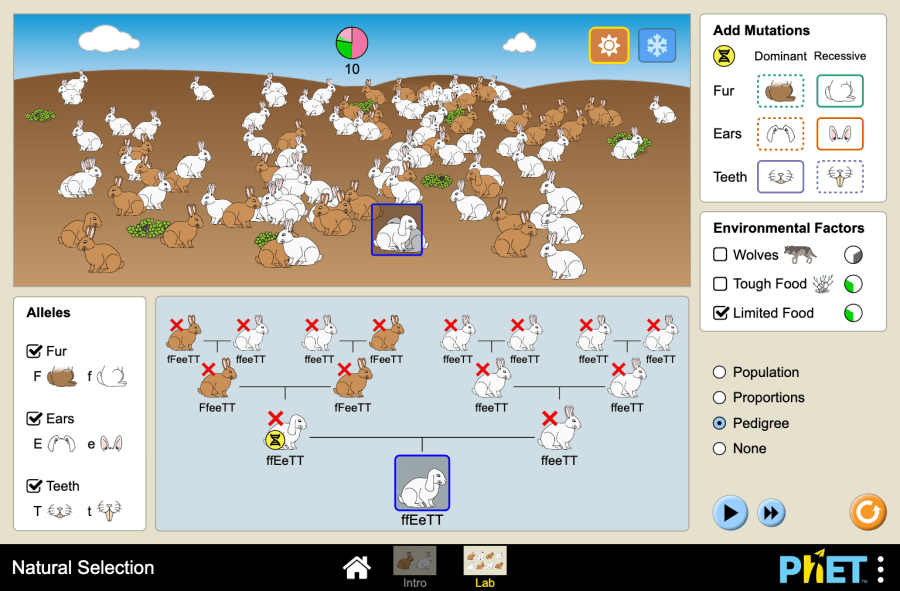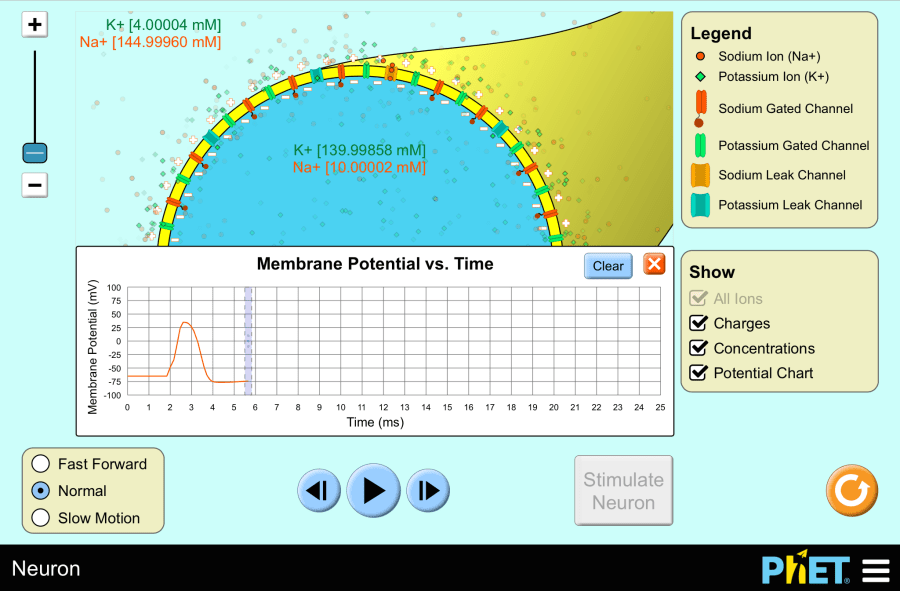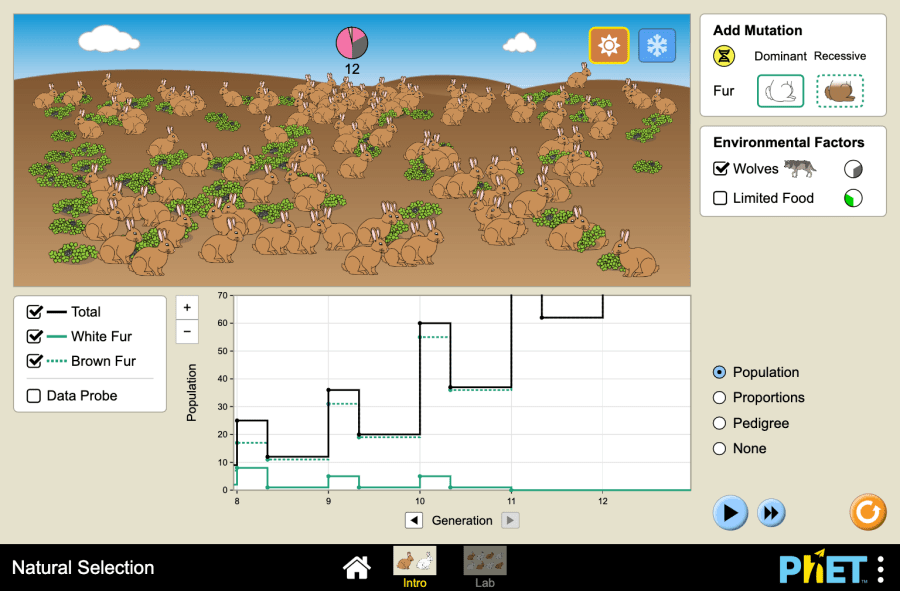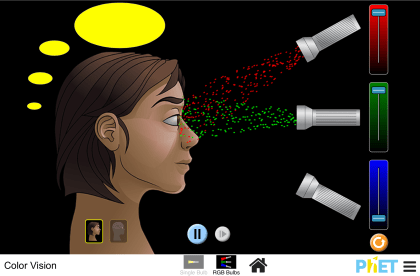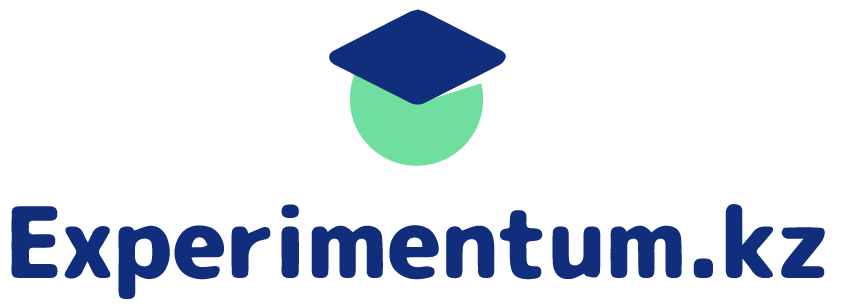The title of the Project: Mendel’s laws. Monohybrid and dihybrid cross This virtual laboratory is intended for use in 9th grade classes on the following topics: Purpose of the virtual laboratory work: Practical part 1. Start the simulation. You will be given a choice of two modes: “Intro” and “Lab”. 2. Select the “Lab” mode. You will see a white bunny hopping around and food supplies (green plants), in a desert environment with a brown background. 3. Review the settings. generation counter, tracks breeding and environmental events. Equator, warm habitat, represented as a brown background Alaska, a cold habitat, represented as a snowy white background reset button or reset simulation simulation acceleration button, you can speed up the time by pressing and holding this button play/pause button button to add a breeding pair Virtual experiment No. 1: Monohybrid cross 4. Now start experimenting. In the upper right part of the screen are mutations that are expressed in the phenotype of rabbits in the form of brown fur, floppy ears and long teeth. First, examine just one trait. For example, select the brown fur mutation as the dominant trait. Then add a breeding mate to the rabbit. Press pause. 5. Change the radio button to Pedigree. The Alleles section shows the mutant dominant allele – brown fur (F) and the normal recessive allele – white fur (f). Please note that dominant traits are indicated in capital Latin letters, and recessive traits are indicated in lowercase letters. You can also click on any rabbit to see its pedigree. The example shows a parent with dihomozygous recessive alleles (ff). 6. Click Play. Wait until the individuals of the first generation (Generation 1) appear. In each generation, one pair of rabbits produces four young rabbits. Among the individuals, a rabbit with brown fur appears. Click on him to see his pedigree. This pedigree shows that as a result of the mutation that occurred, a heterozygous offspring (fF) was born from dihomozygous (ff) parents. 7. In an equatorial environment, rabbits with a brown color will have an advantage over white ones, as they will blend better with the background. This will make them less visible to predators, increasing their chances of survival. To prove this hypothesis, add predators (wolves) to the environment. To do this, check the box next to the wolf picture in the Environmental factors section. 8. A pack of wolves appears on the screen, eating white rabbits and now their numbers become much smaller. As a result, brown rabbits gradually become dominant in a given habitat. 9. Speed up the simulation and observe the population for at least 10 generations (Generation 10). Then fill out the table below. To get data on the number of both individuals in the form of a proportion, change the radio button to the Proportions item. Click the icon to compare data from previous generations. Dominant Total Population White Fur Population Proportion % (White Fur/Total) Brown Fur Population Proportion % (Brown Fur/Total) Generation 1 Generation 2 Generation 3 Generation 4 Generation 5 Virtual experiment No. 2. Mendel’s laws 10. Reset the parameters and run the simulation again. Now select the same mutant trait as recessive. Then add a breeding mate to the rabbit. 11.Pause the simulation after the first generation appears. All rabbits are white, which corresponds to Mendel’s first law, which states: all descendants of the first generation obtained from crossing homozygous parents will be identical in genotype (100%) with respect to a specific gene and will have the characteristics of one of the parents. 12.Press pause after receiving the third generation. In this generation, for the first time, a recessive trait (ff) appears in the phenotype of 25% of the offspring. This corresponds to Mendel’s second law, the law of Independent Assortment, which states: when crossing two heterozygous hybrids of the first generation, segregation is observed in the second generation: In our case, the splitting of characters occurred only in the third generation, since in the first offspring only one individual underwent a mutation. 13. Repeat Step 9 and fill in the table with data for the recessive trait. Recessive Total Population White Fur Population Proportion % (White Fur/Total) Brown Fur Population Proportion % (Brown Fur/Total) Generation 1 Generation 2 Generation 3 Generation 4 Generation 5 Virtual experiment No. 3: Dihybrid cross 14. Reset the parameters and run the simulation again. Add a breeding pair to your rabbit and wait until the first and second generations appear on the screen, then select two of the three mutations as Dominant. For example, brown fur (FF) and long teeth (TT). 15. After the third generation appears, press pause and analyze the data. 16. In the fourth generation, you will notice rabbits with brown fur (F) and long teeth (T) in the population. Add environmental factors, for example, add Wolves and replace the food with Tough food. 17. Hypothesis: brown rabbits have an advantage over white rabbits, since they can be invisible to predators, and rabbits with long teeth have an advantage over rabbits with normal teeth, since they can eat tough food. According to the hypothesis, under the conditions that we have chosen for the population, rabbits with both dominant traits, that is, brown rabbits with long teeth (FFTT, FfTt), will be able to survive. Use different simulation options to add variety to your challenges. Remember, the key is to actively experiment, observe, and analyze to understand how natural selection shapes populations. Conclusion This virtual laboratory is an effective tool for studying the laws of dihybrid crossing and allows students to gain in-depth knowledge and skills in the field of genetics. Terminology Natural selection – Естественный отбор – Табиғи сұрыпталу Mutation – Мутация – Мутация Dominant trait – Доминантный признак – Доминантты белгі Recessive trait – Рецессивный признак – Рецессивті белгі Brown fur – Коричневый мех – Қоңыр жүнді White fur – Белый мех – Ақ жүнді Straight ears – Прямые уши – Тікқұлақты Floppy ears – Висячие уши – Салпаңқұлақты Long teeth – Длинные зубы