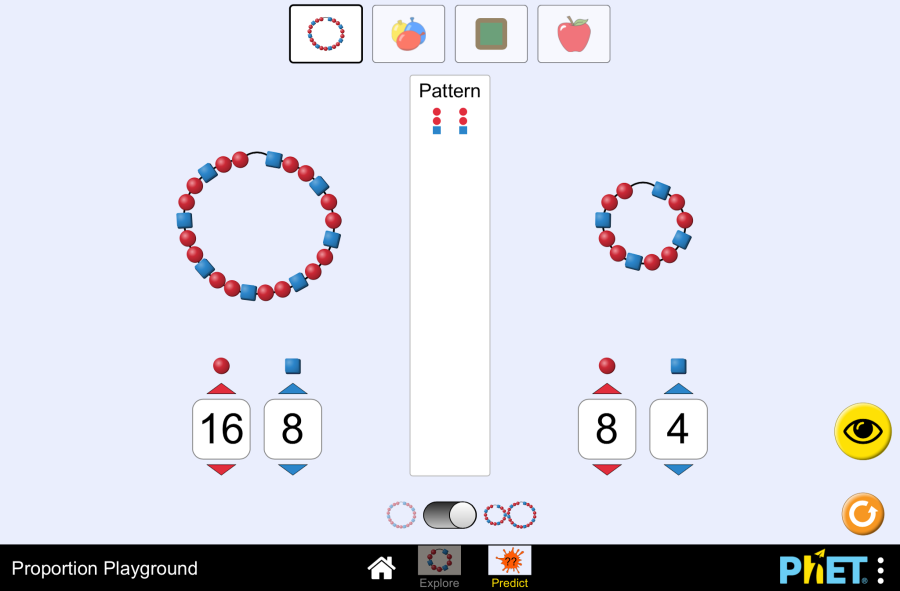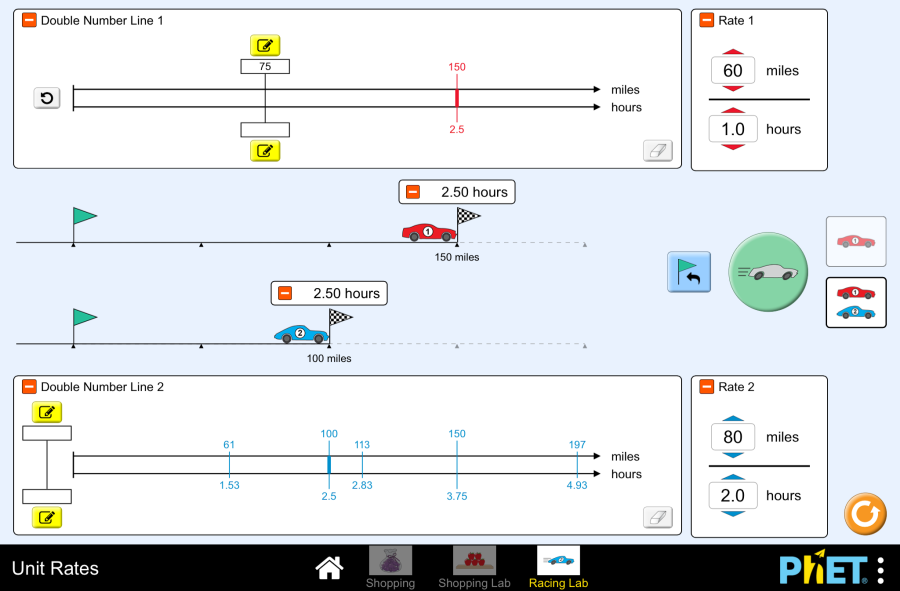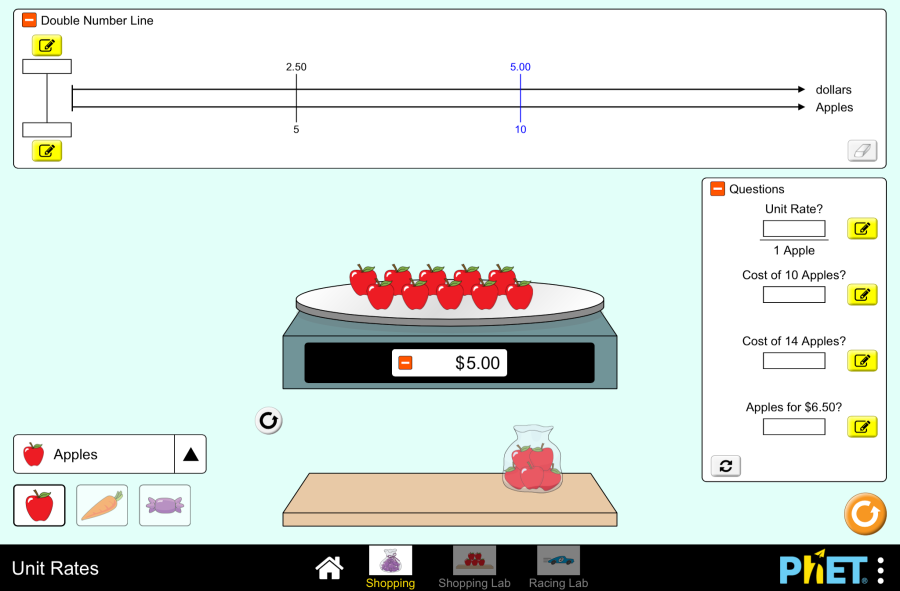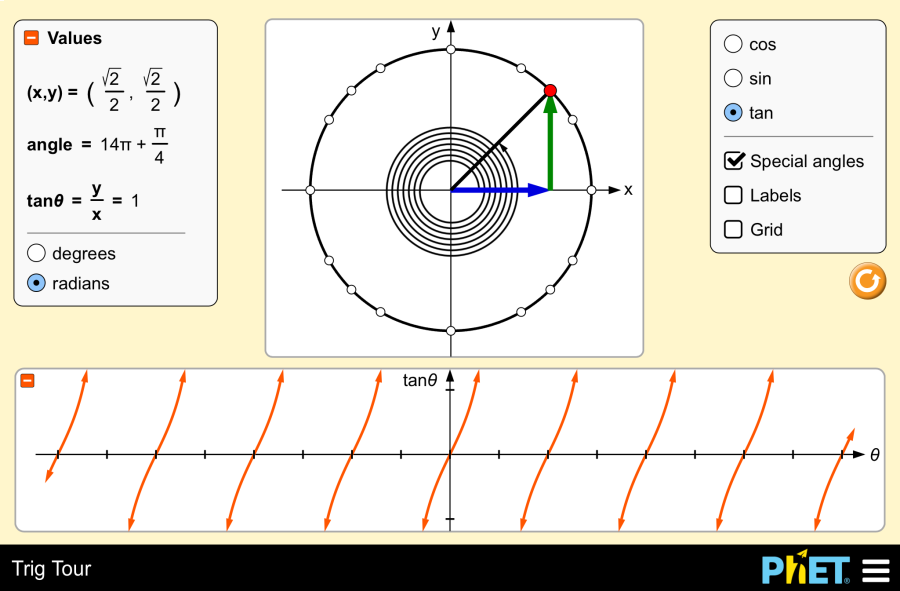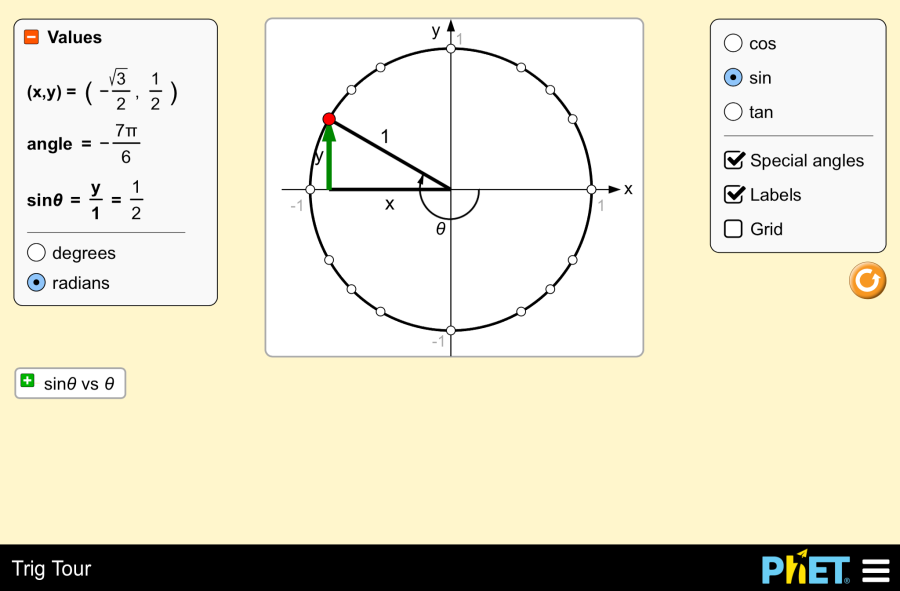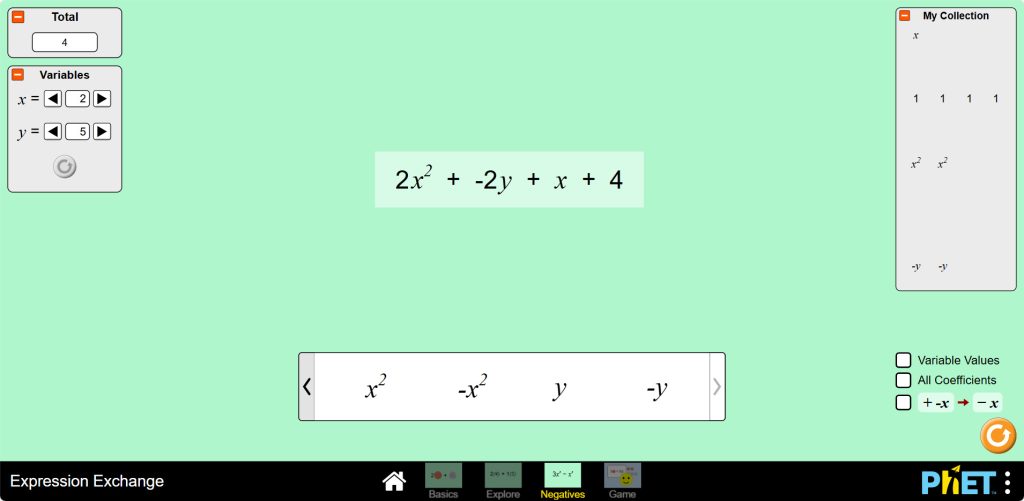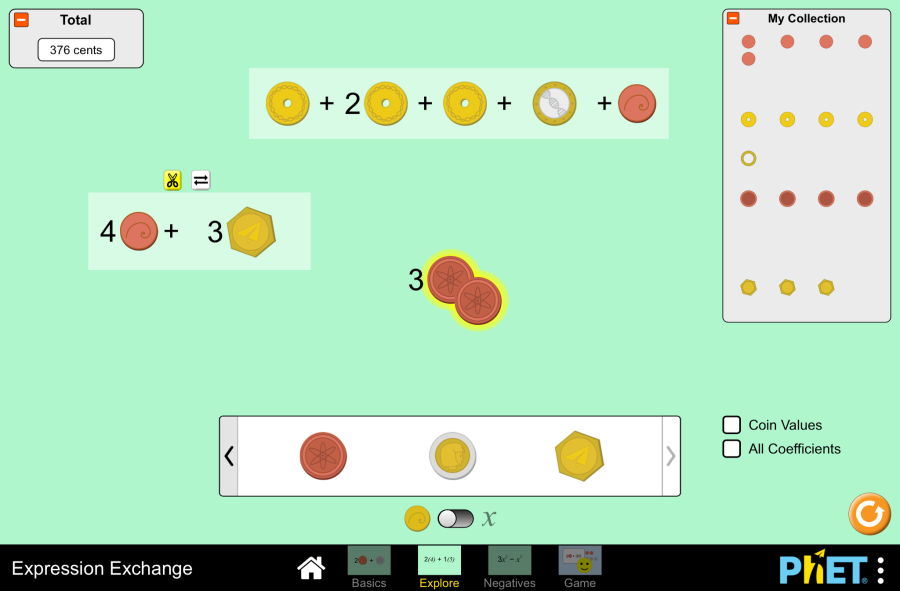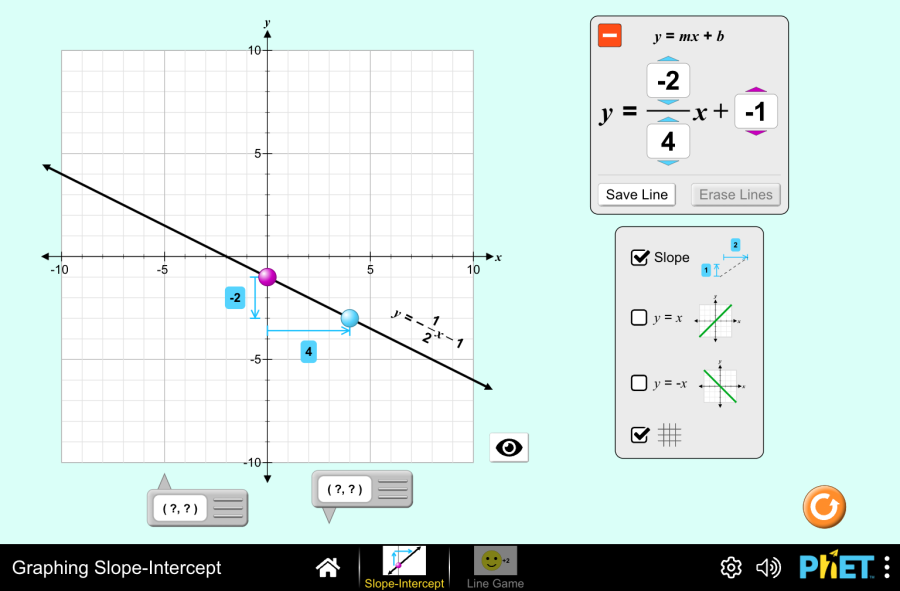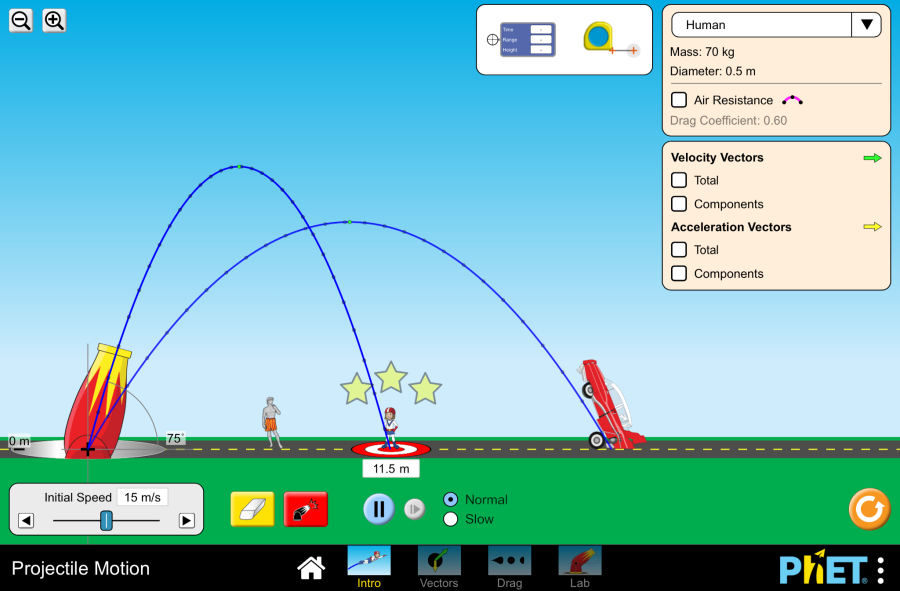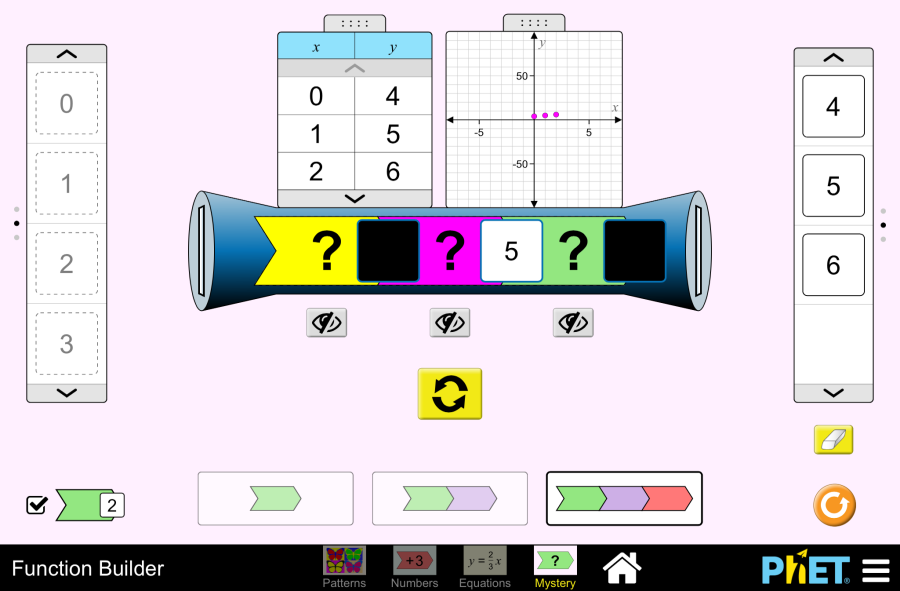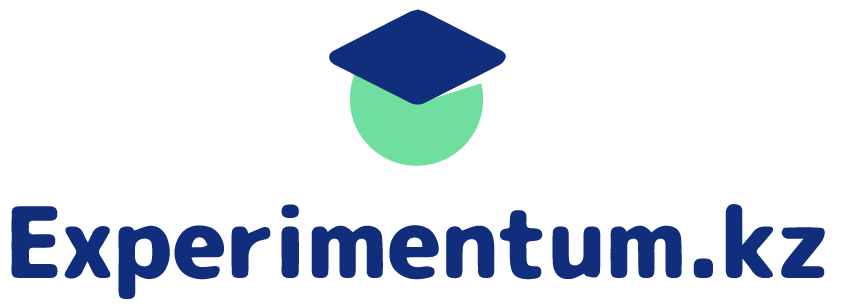Direct proportional relationship
Proportion Playground by PhET Interactive Simulations, University of Colorado Boulder, licensed under CC-BY-4.0 (https://phet.colorado.edu) Objective: This virtual activity is designed to be used in math lessons in the next chapter: Theoretical part A ratio is a comparison of two quantities. It shows how many times one quantity is greater or less than the other. A ratio is written as a fraction or with a colon. For example, the ratio of the number of apples to the number of pears is 3:5, which means that there are 1.67 times fewer apples than pears. Proportion is the equality of two ratios. It is written as two fractions separated by an equal sign. For example, 3/5 = 6/10 is a proportion. Proportions are widely used to solve various problems related to the proportional dependence of quantities. Basic properties of proportions: Virtual experiment In this activity, you can play directly with the fluidity values and get immediate feedback as an illustrated relationship. The second screen has an additional control that allows students to make predictions before seeing their aspect ratios. Each context provides a unique but rich environment for exploring ratios. Students will naturally want to explore each context and can focus on what they like best until they are asked to focus on something specific. Workflow: Step 1. You are given 2 different modes, “Explore” and “Predict”. Open the “Explore” section. Step 2. In the workspace you are provided with Step 3. Create a bead necklace. Create different proportions with red and blue beads. Step 4. Select a type of bead to create a proportion. Here, blue and yellow, red and yellow, and black and white beads are mixed in different ratios to create proportions. Step 5. Give the number of blue and yellow beads and create a ratio. Continue to make predictions about the relationship by looking at the color scheme. Step 6. Select the type of pool table. This is where you create relations by giving the board different lengths and widths. Step 7. Choose the type of apple. This is where you evaluate apples. You will see the relationship. Activate the “Show apple price” button. Step 8. Enter the number of apples and the price. This way you can see their relationship. Step 9. Open the “Predict” section. The workspace looks like the “Explore” section. Here you make an assumption about what the ratio will be by looking at the number of two items the ratio is involved in. Step 10. Make a prediction about the type of necklace based on the number of beads. Check your guess by clicking the “eye” button. Step 11. Mentally make different necklaces by transferring the number of beads in different ways. Keep checking to see if your prediction is correct. Step 12. Try working with types that create proportions. Conclusion By creating this virtual activity, students will be convinced that proportions and ratios are not difficult math problems, but an interesting topic with many real-life examples.
Direct proportional relationship Read More »